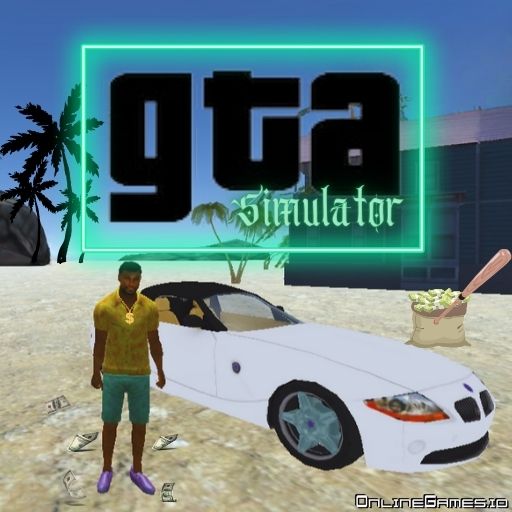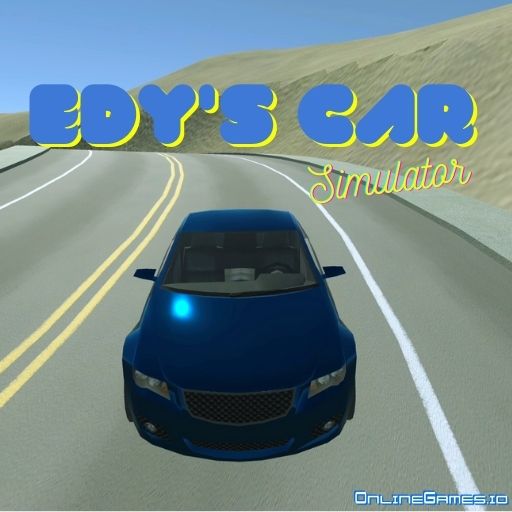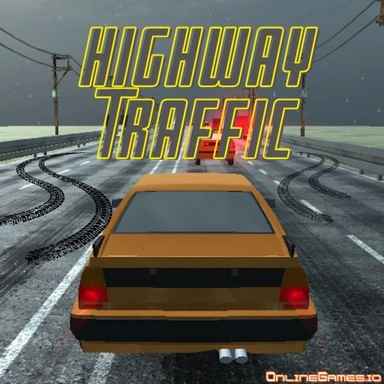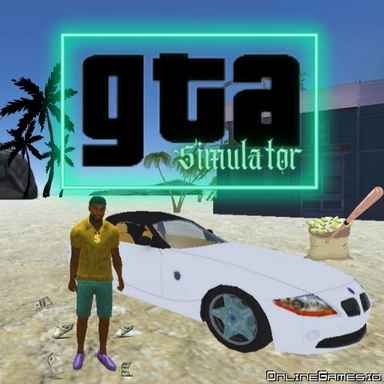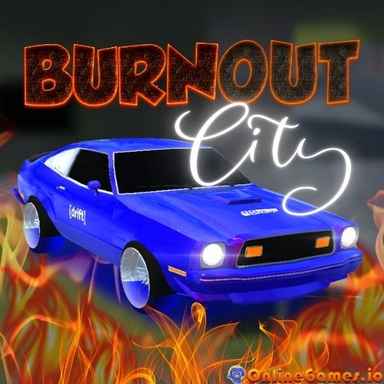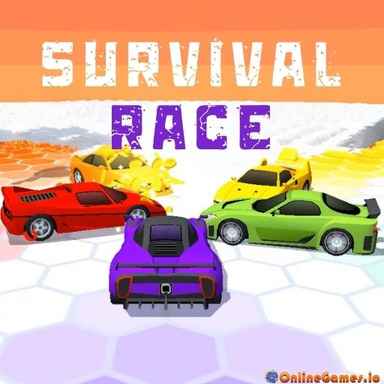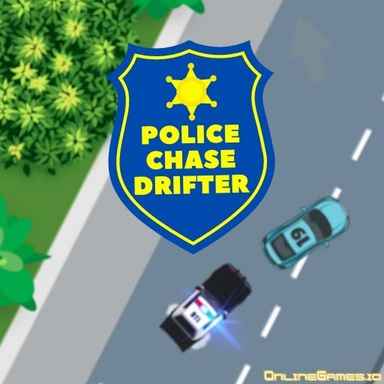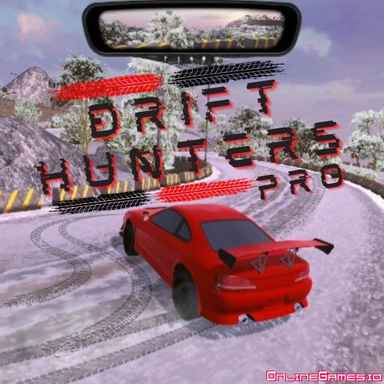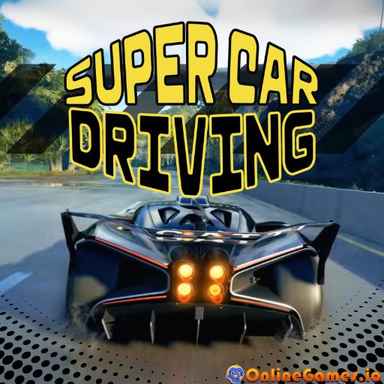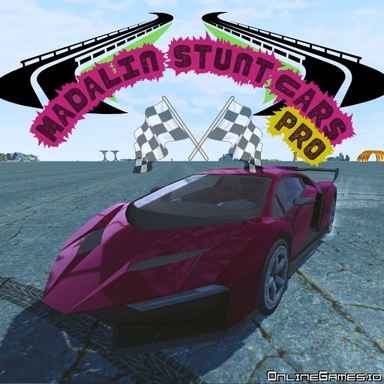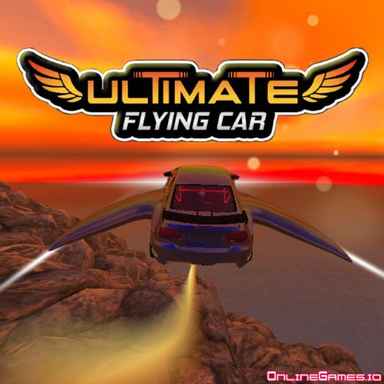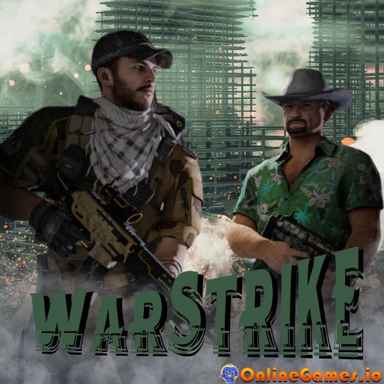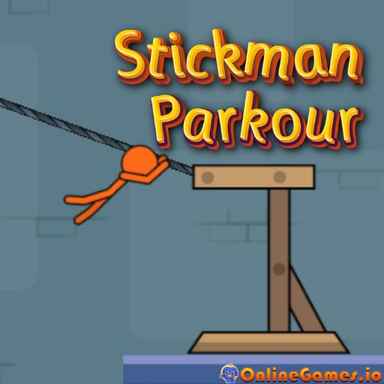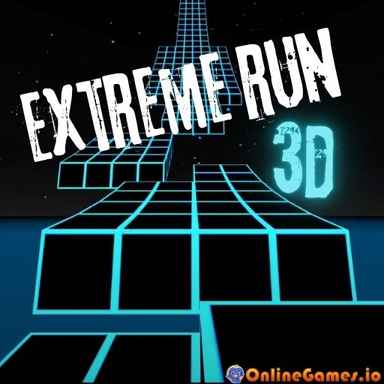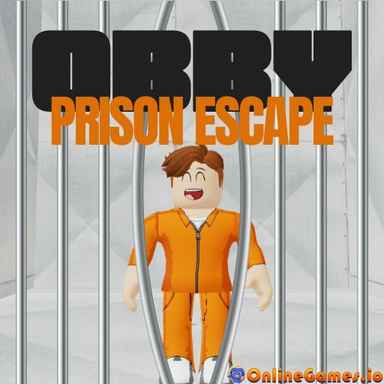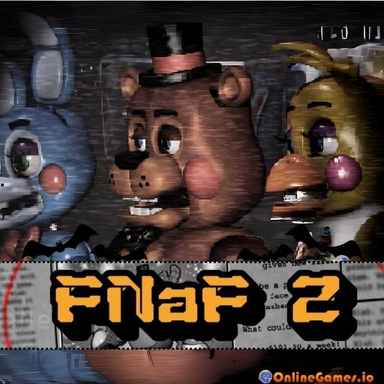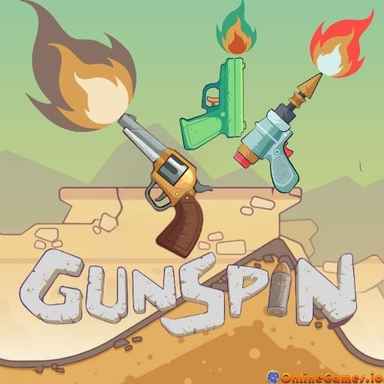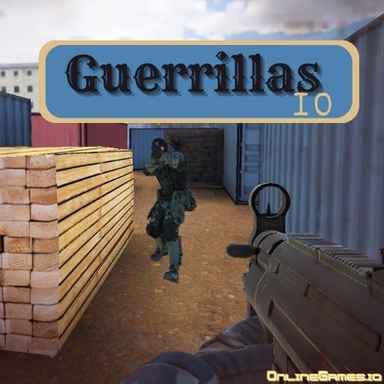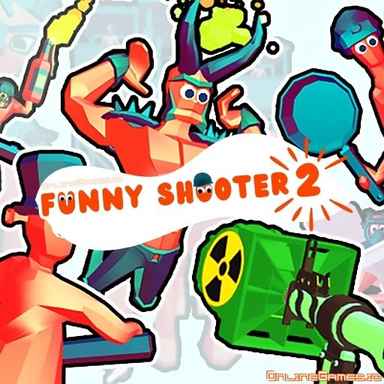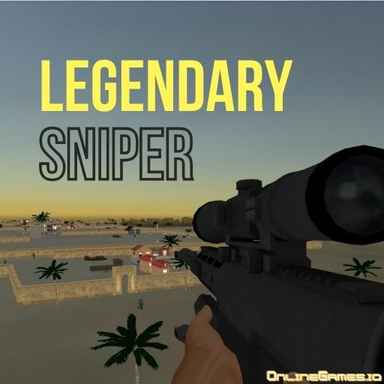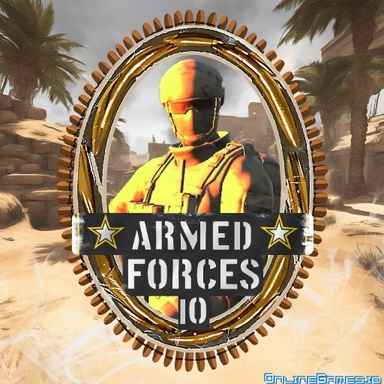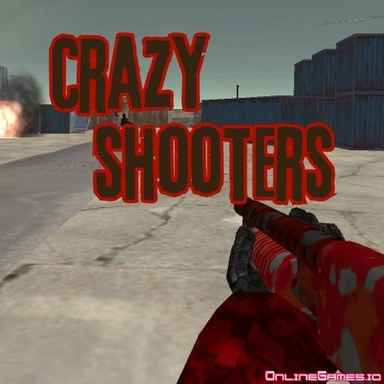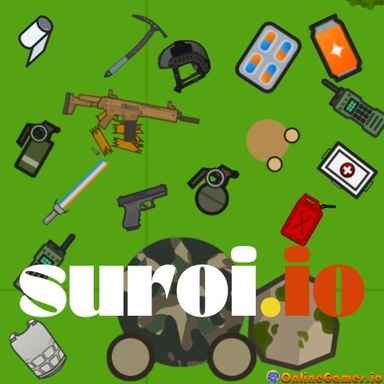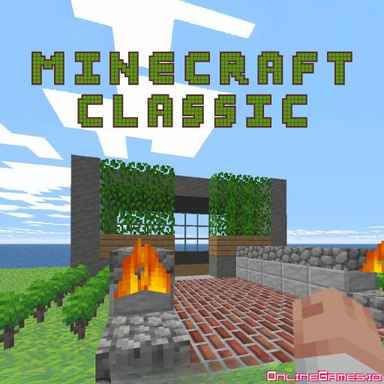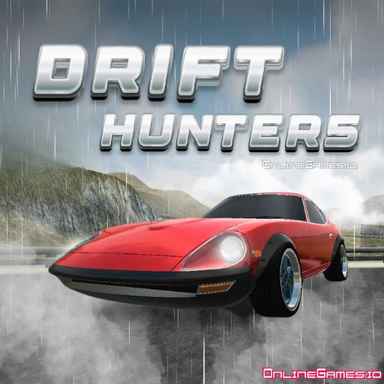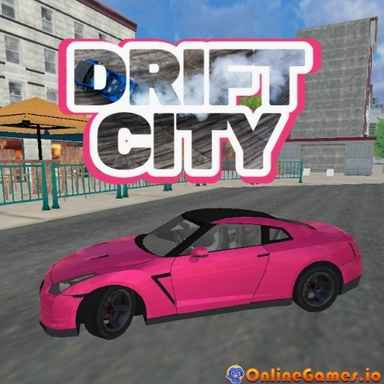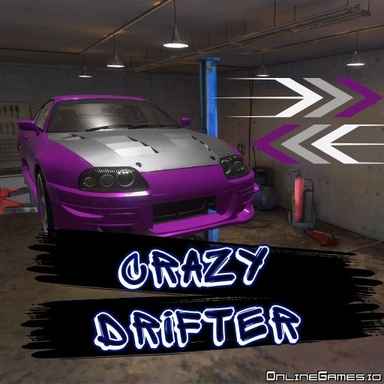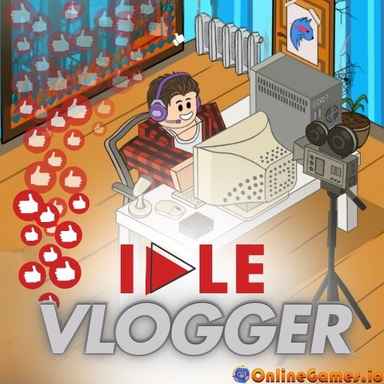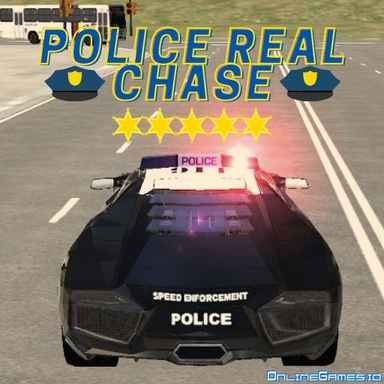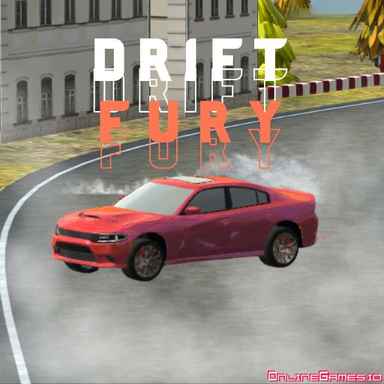GTA Simulator
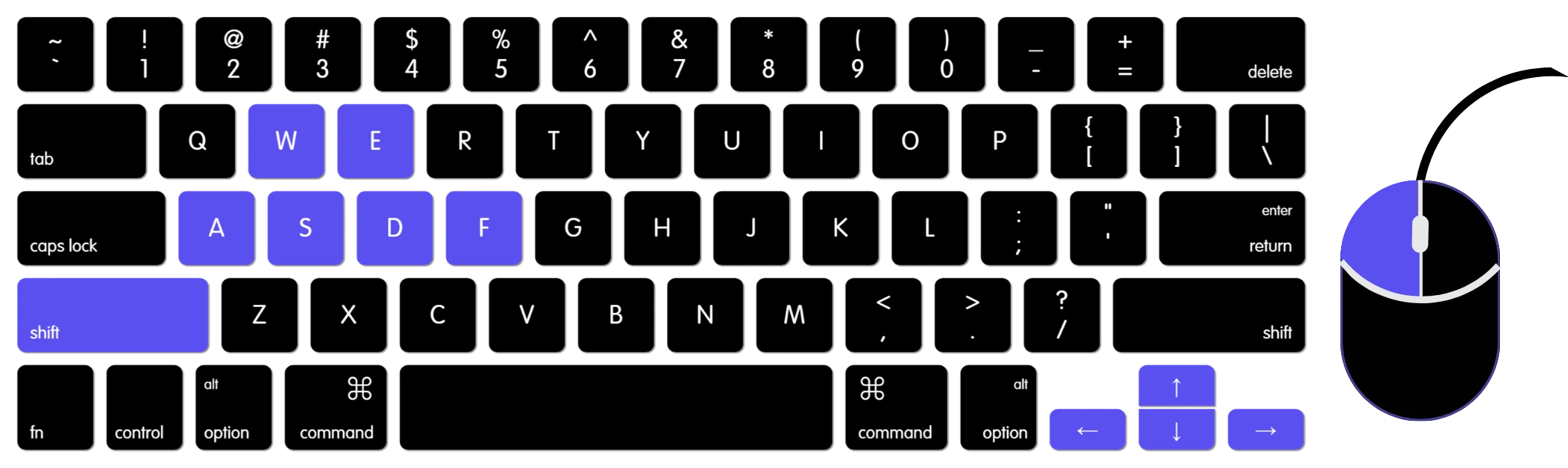
You know that famous GTA video game series, right? Well, meet its online and free version on BigPlayGameFun.com. GTA Simulator is a simulator game that you can play on your web browser without the need to download. Just like in the original GTA game, you are given some tasks in GTA Simulator. As you fulfill these, you will earn rewards and diamonds. Defeat the gangsters and save the island!
Controls
- WASD or the Arrow Keys: Move
- Left Shift (or tap on the running image): Run Fast
- E Key: Punch or Shoot
- F Key: Enter a Car
- Tap on the Aiming Icon: Punch and Kick
- Tap on the Flying Kick Image: Give a Flying Kick
- Tap on the Fist Icon: Change Your Weapons
- Tap on the Grocery Cart Image: To Shopping
- ESC Key: Menu
How to play GTA Simulator?
The whole story starts with Jackson texting you. He calls you to his side. You find his location on the small map and go to him. He found out that you are a shooter and will give you some missions. The mayor wants to sell the island they live on and for nothing. Someone has to stop this. Other parties are not in favor of the agreement either. They just kill. This is where you are needed.
- You will need a lot of guns and bullets in this game. Get yourself a gun and bullets by clicking on the grocery cart icon in the upper right corner of the screen.
- Throughout the game, Jackson will communicate with you and give you some tasks. He will introduce you to his acquaintances. When he contacts you, a text message will appear on the screen. You can move on to the following statement by clicking continue.
- You will need to cover the island from end to end. Therefore, you need a car. You can use Jackson's garage or commandeer any vehicle you see on the road. But be careful; car drivers carry guns. And they can use it against you!
- The places you will go will be marked on the map. You will see pink exclamation emoticons. Follow them!
- If you can not see the signs clearly on the map, you can enlarge it by clicking. If you click on the place you want to go on the map, you will place a green mark. When you minimize the map, you can easily follow that sign.
- As you complete the tasks in the game, you will level up, and each level will bring you more power.
Empowerment
- You can strengthen the game experiences, health and stamina of your hero in the game.
- Open the power-up screen by clicking on the bar at the top left of the screen. Or press the human head image from the menu. You will see five different sections.
- The first one is related to your health and stamina.
- The second one is related to your defense mechanisms.
- The third and fourth ones are about your attack power with knives and guns.
- The last one is for strengthening driving skills and car acceleration.
- As you complete tasks and level up, you will have the right to improve each skill.
Developer
GTA Simulator was created by FreezeNova.
Similar Games
You may play Police Real Chase Car Simulator, a 3D simulation game where you will have missions to complete as a police officer, similar to GTA Simulator. We also suggest checking the Driving Games on BigPlayGameFun.com for other gaming alternatives.